Node filter
The node filter allows you to quickly filter the nodes visualized in a War Room's views. It appears on all views, except on single-node dashboards.
Inside the filter, the nodes get categorized into three groups:
| Group | Description |
|---|---|
| Live | Nodes that are currently online, collecting and streaming metrics to Cloud. Live nodes display raised Alert counters, Machine Learning availability, and Functions availability |
| Stale | Nodes that are offline and not streaming metrics to Cloud. Only historical data can be presented from a parent node. For these nodes you can only see their ML status, as they are not online to provide more information |
| Offline | Nodes that are offline, not streaming metrics to Cloud and not available in any parent node. Offline nodes are automatically deleted after 30 days and can also be deleted manually. |
By using the search bar, you can narrow down to specific nodes based on their name.
When you select one or more nodes, the total selected number will appear in the Nodes bar on the Selected field.
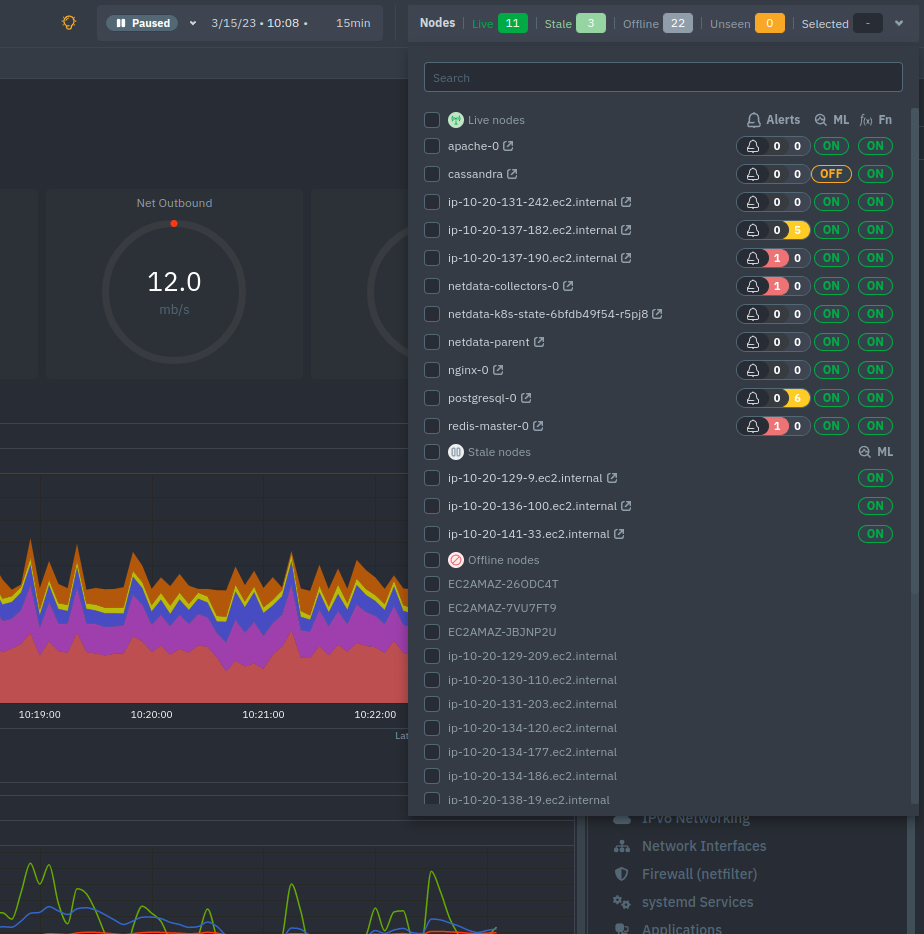
Do you have any feedback for this page? If so, you can open a new issue on our netdata/learn repository.